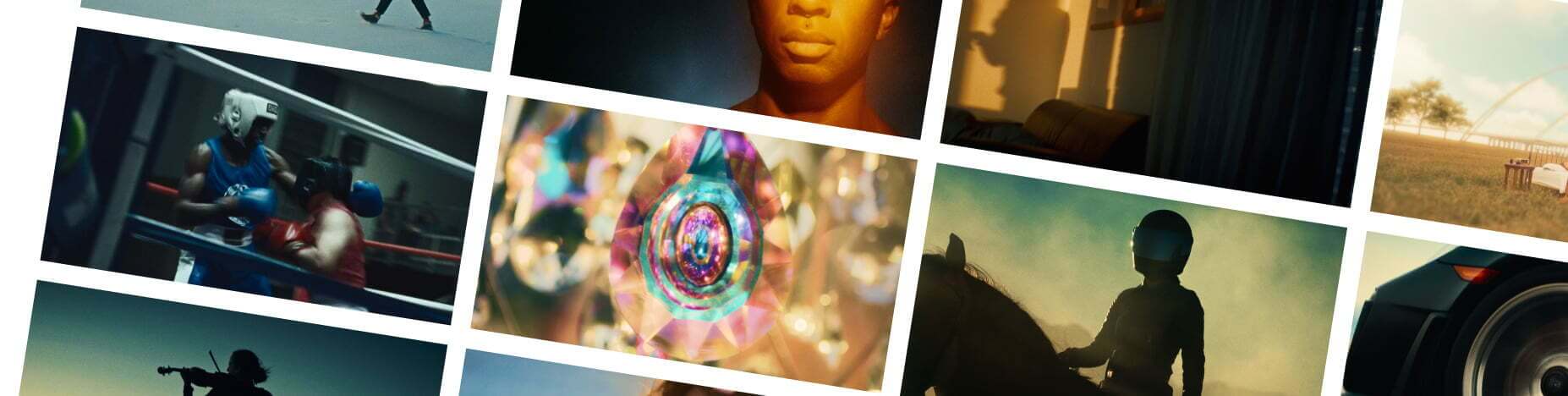When you are working with large amounts of footage, in a team of collaborators, having a process is key to your success. That’s why film and video editors love to templatize, organize, and create procedures for every step of the way.
Film editing vs. video editing
Editing a film is both very different and remarkably similar to the process of editing a video. But perhaps it’s important to first define each of these.
When we think of film editing, we think of a movie that you see in a theater or on a streaming service. But film editing also encompasses TV shows you might see on broadcast, streaming series, or anything where narrative filmmaking processes are used to tell the story.
In some cases, documentaries are lumped into this category, however due to the nature of documentary filmmaking, the process can fall more in line with that of the creation of a video.
A video, unlike a film, can take so many forms that it can be hard to describe it as just one thing. A video could be something you see on YouTube, however one YouTuber’s video channel is often completely dissimilar to another YouTuber’s video channel. You might also think of a video as something you create for a client, such as branded content or marketing materials.
The stages of film editing
A typical film will go through the following stages.
Logging
Once a film enters production, after one day of filming the footage begins flowing into the post production department. That means the footage from day 1 of filming appears on the editor and assistant editors doorstep on day 2, and so on.
The very first moment that footage arrives in the edit bay, the assistant editor begins logging that footage. They use a variety of documents to make sure that they have received everything from the shoot and that it matches back to the script in a specific way, typically defined by the editor.
After logging the footage, the assistant then begins to further log the footage inside of the editing software. On a film this is typically going to be Avid Media Composer, but more and more films are adopting tools like Adobe Premiere into the edit bays. Logging inside of the editing software usually involves syncing the footage, labeling it with a proper naming convention and color coding as requested by the editor.
Different editors like their editing software setup in different ways, so the assistant will work closely with the editor to define those procedures. Sometimes this means the assistant will use markers to call out certain parts of the script in the footage, or use tools like ScriptSync to align the footage to a digital version of the script.
Assembly
While the assistant is working on receiving and organizing footage daily, the editor is hard at work assembling the film. Depending on the film and the complexity of the footage, the editor tries to do what is known as “keeping up to camera.” This means that the editor is cutting footage that comes in, daily, so that by the end of day 2 all of the footage from day 1 is cut and assembled.
This allows the director and producers to watch an assembled version of the scene they shot yesterday. For films with lower budgets and limited timeframes on a location, this is a great way to make sure that you shot everything you need for your scene. Directors can see clearly if they are missing an important closeup, or need to adjust a performance, allowing them the opportunity to pick up shots or reshoot before leaving the location.
Highly experienced editors with years of skill under their belt can create assembly edits that feel full and lived in, including some sound design and temp music score.
Rough cut
The first cut of a film that is complete, with all of the production materials filmed, is known as the rough cut, or editors cut. Editors typically have their rough cuts ready quickly after a film has finished shooting. Oftentimes directors barely have time to sit down for a coffee break before their entire movie is up on screen ready to be viewed.
The rough cut will typically include temporary visual effects shot, or be missing them entirely with basic text layers as placeholders describing the action. However, a rough cut is a great first step in the editing process as it begins all of the conversations that will happen next.
Fine cut
During the creation of the fine cut, many small steps occur. The editor, director, and assistants all begin collaborating with the various collaborators on the film. This includes the composer, the post production sound department, the visual effects team, and the colorist.
While the editor and the director sit down to work on the film together, they begin screening cuts for producers, and sending reels of the film out to their collaborators to begin receiving new materials that will aid in creating a cut of the film that can be viewed front to back with everything in it, even if some of those things are still temporary.
The fine cut of the film typically also goes through audience testing, where audiences will see this cut of the film privately and be asked to provide feedback. That feedback may impact the edit.
Final cut
As the editor, their assistants, and the director move towards a final cut of the film, the majority of the editorial team is working with outside collaborators to send out and receive new materials regularly. This can include sending revised scenes to the sound mixer, bringing in music cues from the composer, and cutting in new VFX shots and.
The process of editing a video
The editing of a video is remarkably different from the editing of a film. Typically a film is edited by one editor with many assistants working for them. In some cases a large movie, such as a huge action film, will be edited by more than one editor splitting their duties across various scenes.
In the editing of a video, it’s most common to find that there is only one editor, and that person is also the assistant, and sometimes also the director.
Pre-edit
Unlike a film where you might expect to receive footage one day at a time, a video may start with all of the footage you need or none of it. In some cases when creating a video, you start with all of the footage having already been filmed, the footage may be comprised entirely of found footage or archival materials, or you may need to use stock footage sites to find the exact shots you need to tell your story. Filmsupply is an excellent source of top-quality footage for your next video project.
In the pre-edit stage of a video, typically the director and editor work together to find and source all of the footage needed based on the script. The pre-edit can take many forms, whether that’s a paper edit listing timecodes and shot order, or a rough assembly of the footage just to see what the edit is shaping up to be.
Editing
The editing phase of a video typically covers everything from head to toe. The editor will build the story, construct the music typically using a stock library like Musicbed, and build out any temporary graphics that are needed.
A video doesn’t always have the same hierarchy as a film, with a director and a producer, so a video editor may be the only person with eyes on the project. Many editors seek guidance from colleagues, so screening the video for feedback at this stage is a common occurrence. If the video is commissioned by a direct client, the editor may also be sharing cuts of the video with the client contact to receive feedback and notes for their next draft.
Sound and music
While many video, editors work with sound and music in their very first draft of the video, it’s at this stage that many editors truly focus on the overall sound design of their video. According to Walter Murch, “the correct use of music… is as a collector and channeler of previously created emotion, rather than a device that creates the emotion.” Although this quote speaks to the art of film editing, it rings true for video editors.
Once a video has been cut and the story is coming across clearly, it’s time to build a music bed and soundscape that will help enhance the story and bring out the underlying emotion. Musicbed is a powerful source of high-quality cinematic music for your videos.
Color correction
Your video is not complete without a color correction pass. With so much video footage generally coming from different cameras or different sources, such as archival sources and stock footage, it’s important to use the power of color correction to bring the look of the video together into one cohesive style.
Color correction is a powerful way of communicating artistic intent to your audience, warmer colors can evoke a more loving emotion, while cooler colors can feel sad and distant.
Exporting
Many times when creating a video you need to consider all of the places the video will be exhibited. With so many options, the specs you need to adhere to for a single video can mean that you need to export your video several different ways.
For instance, if you are creating your video for YouTube or Vimeo you may favor a 16:9 aspect ratio, however if your video is intended for TikTok or Instagram you may need to create a vertical 9:16 aspect ratio version. In some cases this can be done when exporting the video, however because these aspect ratios are vastly different sizes you often need to more precisely resize the video to fit the different sizes.
In the video world when the main deliverable is a 16:9 aspect ratio video, you are most commonly asked to create “social sizes” which means a 1:1 aspect ratio for Instagram, and a 9:16 aspect ratio for Reels and TikTok. As with all things social media, these are likely to change as video is an ever evolving artform.
321 rule
As a video creator, it’s important to follow the 321 Rule, no matter the job. The rule states that you should have three copies of your footage, in two different places, with one of them physically away from where you keep your first copy.
This is to protect the video creator from having a catastrophic accident, such as a failed hard drive, theft, or fire.
An example of this rule in action would look like this. The editor receives footage on an external hard drive. They backup the hard drive to another device and take that device home with them so that it is not in the same office as the first hard drive. Then back at the office, the editor uploads the contents of that hard drive to a cloud storage destination such as Dropbox or Amazon Glacier.
Whether you create videos on a daily basis or are working on your next great feature length film, it’s important to know the steps to take to complete a project. If you know the path to take, then you are always moving forward on your project, even when editing can feel disjointed and out of order in the moment.
Photo by Jakob Owens on Unsplash