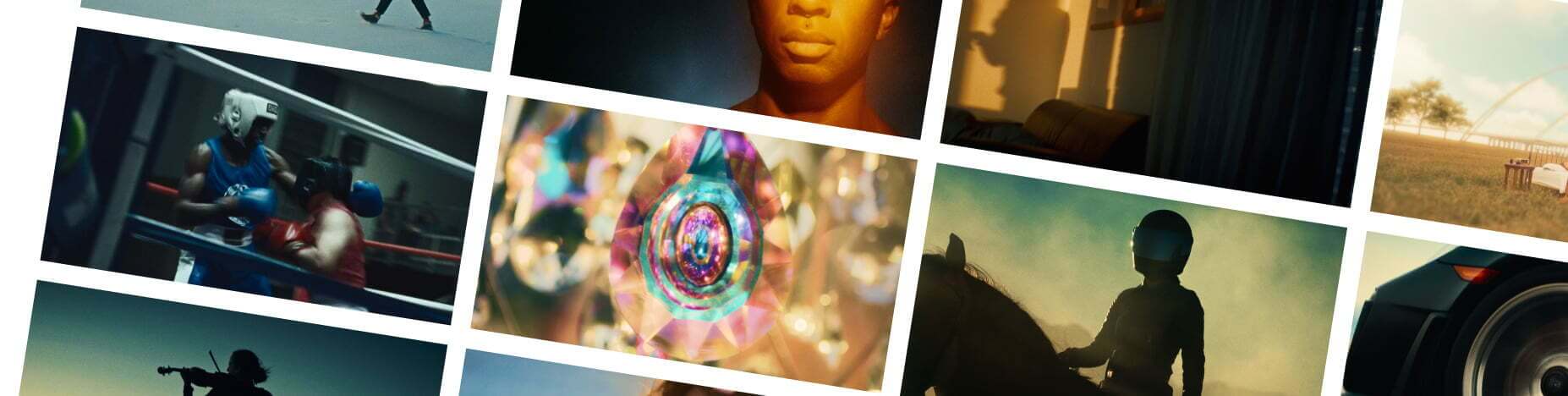Among the many film editing cuts available to us as editors, one of the most common seen throughout filmmaking is the “cut on action”. You may not realize it yet, but this particular cut is everywhere. So, what is cutting on action, how does it work, and when should we use it? In this article we’re taking a closer look at all of that and plenty more, including some of the challenges involved in executing the technique, the importance of timing and the use of movement.
What is cutting on action?
First of all then, what does it mean when you cut on action? “Cutting on action” (otherwise known as a match on action cut) is an editing technique that the editor uses to cut from one shot to another – precisely at the moment when a character or object in the first shot is in the midst of an action, and then shows the continuation of that action in the second shot. If you’re looking for a film that shows this off, multiple scenes in Gladiator (2000) are a great cutting on action example:
Why use cutting on action?
This editing technique is often used to create a sense of continuity and smoothness in visual storytelling, particularly an action sequence. A well executed cut on action gives the impression that the action is continuous across multiple shots, creating the illusion of continuous time and space in a film. Cutting on action also helps to maintain the pace and energy of a scene, making it more engaging for the audience and distracting the viewer’s attention from noticing any potential continuity errors between shots.
A great example of this is seen in The Batman (2022), where Batman has to fight his way through a nightclub. Despite the many different shots, the action feels seamless, as if it’s all one smooth take.
How a cut on action works
There are many ways in which you can use a cut on action. For example, analyze the scene from Spectre (2015) below. Here, just like in The Batman example above, cutting on action is used in a classic action sequence to give the impression that multiple shots are all part of the same, seamless piece of action. As a result, the audience is really engaged with this fast-paced, high-octane fight scene. You simply wouldn’t be able to achieve that same tension and energy if you were filming one static shot.
- Notice how when Bond goes to launch Hinx, moving from left to right, that energy and movement is carried over as we see them burst out of the toilet from left to right.
- It’s the same when punches are thrown and landed. The first shot may show a punch thrown, before switching angles to the punch landing. The movement is seamless.
- When Bond launches the candle at Hinx, it’s three different shots. First the close up of Bond grabbing the candle, then a pulled-out shot as he begins to throw the candle, followed by another shot that flips our perspective, showing the candle landing on Hinx (this last shot is known as a reverse action cut, which we’ll look at below).
All of these movements and shots happen in the blink of an eye, making it feel entirely seamless. We suggest slowing the video right down to 0.25x speed so you can really analyze each cut on action.
On the flip side (and far less adrenaline-pumping), cutting on action can also be used for the more mundane, simple things such as a drink at the bar and a handshake. Notice, in the first minute of this clip from Once Upon A Time In Hollywood (2019), how Cliff is sitting at the bar while Rick introduces himself to Marvin Shwarz.
- At one point, the conversation seamlessly becomes background chatter while Cliff munches on his celery. It shows he’s disinterested and doesn’t really care.
- There’s also a cut on action as Marvin Shwarz shakes Cliff’s hand. Here, we get to see Cliff’s facial expression a little closer but I suspect it may well also be a clever mask for inconsistency. We’ll never know, unless Tarantino wishes to spill.
Again, rather than have one static shot, the cuts on action help to keep audiences engaged and interested.
The importance of movement
The success of a cut on action all comes down to movement. Movements provide a visual cue for the editor, enabling them to know when to make a cut and ensure that it looks as if the movement is happening seamlessly.
Cutting on action is actually taking advantage of the way our eyes perceive motion. When we watch an actor or an object in motion, our eyes automatically track the movement. If this movement is matched and seamless across multiple shots, the visual experience feels completely realistic and immersive.
Additionally, it’s the movement itself that creates the sense of energy and momentum in a scene (just like the James Bond fight we analyzed above). With fluid and continuous movement, the audience remains engaged and invested in the action sequence.
Importance of timing
Alongside movement, timing is also crucial to cutting on action. All professional editors, particularly for fast-paced, intense action sequences, will have a great sense for the timing of a cut. The difference in cutting early, late or midway through a movement can affect the pacing, tension, emotion and continuity of a scene. It all depends on the goals of the scene and the impact the editor wants to create.
Cutting early
This is where the editor cuts before the movement has been completed, which can create a sense of anticipation, building suspense and ensuring the audience is more invested in what’s happening on screen. It’s very effective in action scenes where the audience is waiting for a specific moment to happen – something like an explosion, a punch or the final thrust of a sword.
A great example of this is in the finale of Jaws (1975). It doesn’t last long, but after each shot of the gun we’re made to wait a split second to see where the bullet has landed. The scene is full of tension and as each bullet misses, our anxiety ratchets up and up (unsurprisingly, given the size of Jaws). Eventually, we get our reward…
Cutting midway
Similarly, in an action sequence you’ll find plenty of cuts on action midway through the movement. This specific timing is what creates a sense of continuity and flow, maintaining the momentum and energy of a fast-paced scene like a fist fight. An editor will cut midway through a movement to achieve a seamless transition, making the overall sequence far more dynamic and immersive.
We see a succession of brilliant examples of this throughout the Marvel films. This fight scene in Captain America: Civil War (2016) is full of them. Notice how seamless, fluid and fast-paced the whole battle is?
Cutting late
When an editor cuts late, they’re cutting after the movement has been completed. This type of cut on action is used to create a sense of resolution or closure – particularly useful if you’re looking to demonstrate how your character is experiencing a moment of realization or revelation. A late cut on action emphasizes the emotional impact of a moment, giving the audience extra time to process the character’s feelings.
A perfect example of this is in Saving Private Ryan (1998) where, around two minutes into the clip below, we see the character Upham losing his innocence in war. When he kills the German soldier, instead of immediately showing us the body, the shot lingers for a long, long time on Upham’s face, allowing the audience to really see the impact of that decision to kill. It’s only when Upham asks the soldiers to move on that we see a tiny glimpse of the boot at the bottom of the screen – the body of the soldier he’s just killed and the consequence of the action of firing the gun.
Different cutting on action techniques
Action cut
As discussed, a classic action cut is an editing technique that the editor uses to cut from one shot to another during the action or movement of a character or object. This plays out in a linear fashion where the first shot shows the beginning of the movement, followed by the second shot showing the continuation or end of that movement.
The classic action cut can be used both as a way to ensure an action sequence is seamless, but also to mask imperfections or inconsistencies in the footage.
Reverse shot
As we analyzed in the James Bond fight scene in Spectre (2015), the reverse shot is a great way of completing a cut on action. In the first shot the camera is to the left of Bond, facing him as he throws the candle. The next shot is a reverse shot. We remain on the left of Bond (maintaining the 180 degree wall, so as not to disorientate our audience), but this time we’re facing the other way, seeing the consequences of the throwing action as the candle lands on Hinx. This is a really useful, common technique in cuts on action.
Cutting with minimal movement
Sometimes, editors use cutting on action with minimal or no visible movement. From time to time, rapid cutting between shots with lots of movement can make it difficult for the audience to follow what is happening.
Instead of using fast cuts with lots of movement, a cut on action with minimal movement might involve a series of shots that are more static or slow-moving, but still convey the action and tension of the scene. For example, a close-up of a character’s face, followed by a shot of their hand reaching for a weapon, followed by a shot of the weapon being drawn. This can convey the tension and danger of a fight scene without resorting to fast, chaotic cuts.
This shootout scene in No Country For Old Men (2007) does a great job of showing how this can be done. The cuts aren’t fast or frequent and sometimes there’s little movement, but we still feel that tension.
Final thoughts
Now that you know what a cut on action is, why and how to use it, it’s time for you to start experimenting yourself. It’s just one of many handy tools when it comes to your array of video editing techniques.
As we’ve shown, a lot of it comes down to a sense of timing and movement. How and when you use the action cut is a preference and when mastered, can indeed form part of a professional editor’s character and style.
Photo by Steven Van on Unsplash